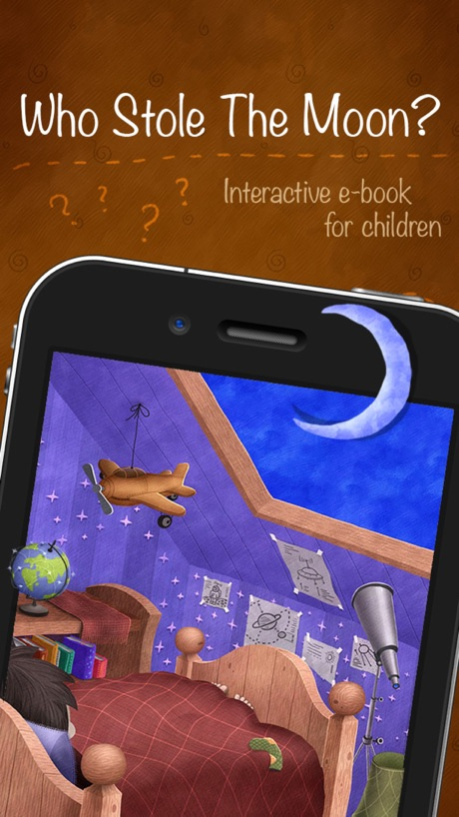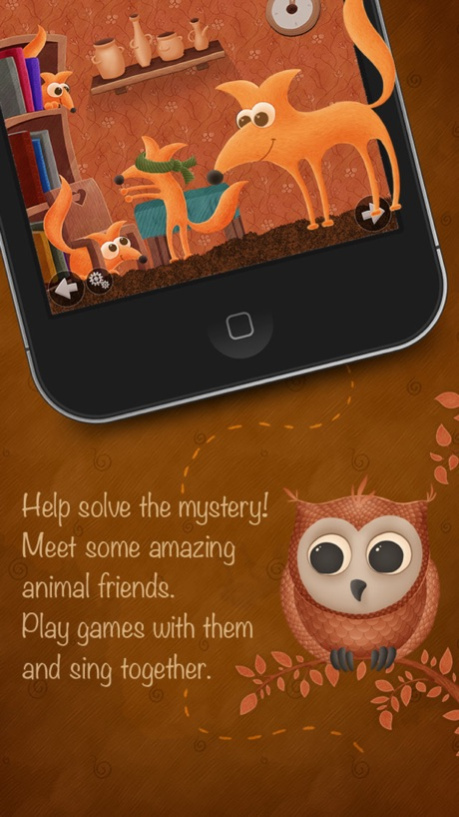Who Stole The Moon? - Interactive e-book for children (iPhone version) 1.6
Paid Version
Publisher Description
*** Editor's Choice Award by the Children's Technology Review
*** #1 among top the 10 most interesting interactive children's apps for Apple gadgets. — Listed by Forbes
*** 5+1 Stars and Gold Award for Excellent Children's App by Kinder App Garten (Germany)
"Can't miss this app." — Pad Gadget
"Highly Recommended." — Digital-Storytime
"Extremely fun for your young one." — MakeUseof
"Simply one of the best (if not the best) children’s eBooks we’ve ever seen on the iPhone and iPad." — The iPhone App Review
"Kudos to Gerasimov for creating magical illustrations that are sure to feed fertile imaginations." — Kirkus Reviews
"Who Stole the Moon? is on its way to being a classic bedtime story worldwide." — Teachers With Apps
"Who Stole the Moon?" is an interactive musical picture book application. The fairy tale "Who Stole the Moon?" was written by British writer Helen Stratton-Would and illustrated by internationally-acclaimed Russian artist Vlad Gerasimov. It's a story about little Bertie, who dreamed about becoming an astronaut. He loved to watch the moon shining through his skylight window every night as he lay in bed. One evening, though, the moon didn't appear in the sky.
"Who Stole the Moon?" With this serious question, "detective" Bertie set out on his adventure. Help solve the mystery! Meet some amazing animal friends. Play games with them and sing together. Join Bertie on his quest with this charming bedtime story that will gently nurture your child's imagination and send him off into the magical world of dreams.
Full version includes:
~ Complete story with fully interactive vivid illustrations.
~ 4 educational games.
~ 8 original songs, plus karaoke.
The songs performed by award-winning American children's singer Susie Tallman and Australian musician Richard Pleasance.
The story is narrated by professional actors in 17 languages.
*** Smart Apps for Kids:
"On top of a great story, this app comes loaded with 4 story related games including 9 levels of a matching/memory type game; 16 pictures from the story little hands can paint (with no mess!); a "tap the lightning bugs to light them up" game; and 32 puzzles that are either 5x5 or 8x8 in difficulty. Music from the app is also available under "songs", in which you can simply be lulled by the light melodies, or hear words added and sung to you."
*** Tap Scape:
"Who Stole The Moon? is a great iPad investment for parents with young children. Perfect for bedtime or for a rainy day activity, this iPad app is worth checking out, so grab it ASAP!"
May 13, 2015
Version 1.6
This app has been updated by Apple to display the Apple Watch app icon.
• Polish translation updated.
• Minor bug fixes and improvements.
About Who Stole The Moon? - Interactive e-book for children (iPhone version)
Who Stole The Moon? - Interactive e-book for children (iPhone version) is a paid app for iOS published in the Reference Tools list of apps, part of Education.
The company that develops Who Stole The Moon? - Interactive e-book for children (iPhone version) is WindyPress. The latest version released by its developer is 1.6.
To install Who Stole The Moon? - Interactive e-book for children (iPhone version) on your iOS device, just click the green Continue To App button above to start the installation process. The app is listed on our website since 2015-05-13 and was downloaded 2 times. We have already checked if the download link is safe, however for your own protection we recommend that you scan the downloaded app with your antivirus. Your antivirus may detect the Who Stole The Moon? - Interactive e-book for children (iPhone version) as malware if the download link is broken.
How to install Who Stole The Moon? - Interactive e-book for children (iPhone version) on your iOS device:
- Click on the Continue To App button on our website. This will redirect you to the App Store.
- Once the Who Stole The Moon? - Interactive e-book for children (iPhone version) is shown in the iTunes listing of your iOS device, you can start its download and installation. Tap on the GET button to the right of the app to start downloading it.
- If you are not logged-in the iOS appstore app, you'll be prompted for your your Apple ID and/or password.
- After Who Stole The Moon? - Interactive e-book for children (iPhone version) is downloaded, you'll see an INSTALL button to the right. Tap on it to start the actual installation of the iOS app.
- Once installation is finished you can tap on the OPEN button to start it. Its icon will also be added to your device home screen.